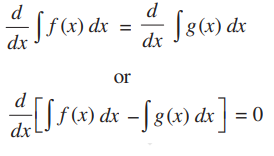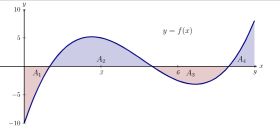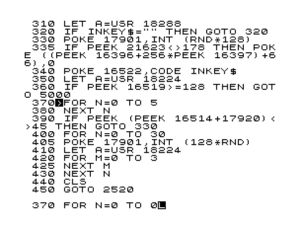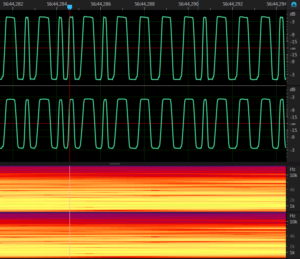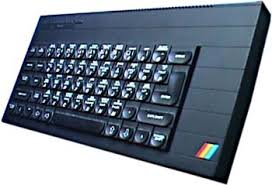What is BASIC?

The ZX Spectrum Basic is the built-in programming language of the ZX Spectrum computer. It is an implementation of the BASIC (Beginner’s All-purpose Symbolic Instruction Code) programming language and was designed to be user-friendly and accessible to beginners. Here’s an overview of how the ZX Spectrum Basic works:
Statements: ZX Spectrum Basic programs are composed of statements. Each statement performs a specific action or operation. Statements are written in plain English and are typically written one per line. For example, the PRINT statement is used to display text on the screen.
Line Numbers: ZX Spectrum Basic requires line numbers for each statement. These line numbers serve as labels and can be used to refer to specific statements in the program. Line numbers are used for control flow instructions, such as GOTO or GOSUB, which allow the program to jump to a different line.
Variables: Variables are used to store and manipulate data in a ZX Spectrum Basic program. Variable names are typically composed of one or two letters, such as A, B, X, or Y. Variables can store different types of data, including numbers, strings, and arrays.
Operators: ZX Spectrum Basic supports various operators for performing arithmetic calculations and logical operations. Examples of operators include + (addition), – (subtraction), * (multiplication), / (division), and = (equality).
Commands and Functions: ZX Spectrum Basic provides a range of built-in commands and functions for performing specific tasks. Commands are used to control the computer or perform actions, while functions return values based on given inputs. For example, the INPUT command is used to prompt the user for input, and the LEN function returns the length of a string.
Control Flow: ZX Spectrum Basic allows for control flow instructions to control the execution flow of the program. This includes conditional statements like IF-THEN-ELSE, which allows the program to execute different code paths based on a condition, and loop structures like FOR-NEXT or DO-LOOP, which repeat a set of instructions for a certain number of times or until a condition is met.
Graphics and Sound: ZX Spectrum Basic provides commands for working with graphics and sound. It allows the programmer to draw shapes, plot pixels, change colors, and play sound effects and music.
Once a ZX Spectrum Basic program is written, it can be run by typing the line number of the starting statement or by using the RUN command. The program will then be executed sequentially, line by line, until it reaches the end or encounters control flow instructions.
Overall, ZX Spectrum Basic provides a simple and straightforward way for users to write programs and interact with the ZX Spectrum computer, making it accessible to beginners and enabling them to create games, applications, and other software.