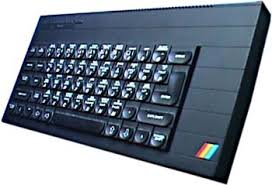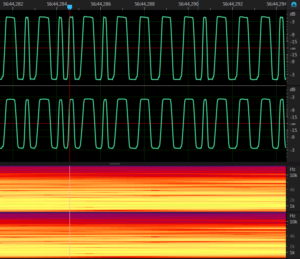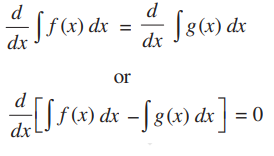TZX and TAP – to preserve the past
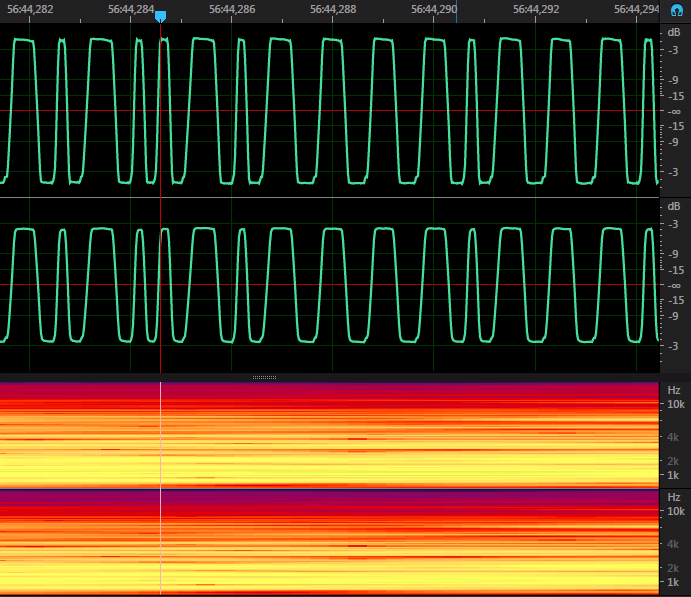
The TZX file format is a digital file format commonly associated with ZX Spectrum emulators and software preservation. TZX stands for Tape eXtended format, and it is used to store digital representations of ZX Spectrum cassette tapes. TZX files typically contain audio recordings of the data stored on original ZX Spectrum cassette tapes.
Here are some key features and characteristics of the TZX file format:
- Audio Data: TZX files store the audio signals that a cassette tape recorder would play back to load software onto a ZX Spectrum computer. The audio data is typically stored in a digital format, representing the on/off tones of the original cassette tape.
- Block Structure: TZX files consist of multiple blocks, each representing a specific piece of data, such as program code or data blocks. Each block contains information about its type, length, and other necessary metadata.
- Compression and Encoding: TZX files often employ compression techniques to reduce file size. Common compression algorithms used in TZX files include run-length encoding (RLE) and bit-reverse RLE.
- Multiple Data Types: TZX files can store various types of data blocks, including standard data blocks, pure tone blocks, pulse sequence blocks, and more. These blocks represent different data formats and loading methods used by ZX Spectrum software.
- Metadata: TZX files can include additional metadata such as the name of the software, author information, loading instructions, and checksums for data integrity verification.
- Emulator Support: TZX files are primarily used with ZX Spectrum emulators, which can load and run the digital representations of the original cassette tapes stored in the TZX format. Emulators can reproduce the audio signals stored in the TZX file and load the software just as it would have been loaded from a physical cassette tape.
TZX files have become a popular format for preserving and distributing ZX Spectrum software. They allow users to experience the same loading process as the original hardware, enabling accurate emulation of ZX Spectrum software and maintaining compatibility with the vast library of original cassette-based programs and games.
However, there is another format on the market: TAP. TZX and TAP are both file formats used for storing digital representations of ZX Spectrum cassette tapes, but they have some differences. Here’s a comparison of TZX and TAP file formats:
- TZX (Tape eXtended) Format:
- TZX files are more advanced and feature-rich compared to TAP files.
- TZX files can store various types of data blocks, including standard data blocks, pure tone blocks, pulse sequence blocks, and more. This allows for greater flexibility in representing different loading methods used by ZX Spectrum software.
- TZX files often employ compression techniques, such as run-length encoding (RLE), to reduce file size.
- TZX files can include additional metadata, such as software names, loading instructions, author information, and checksums for data integrity verification.
- TZX files are commonly used with ZX Spectrum emulators, providing accurate emulation of cassette loading.
- TAP (Tape) Format:
- TAP files are simpler and more straightforward compared to TZX files.
- TAP files primarily store raw audio data recorded from ZX Spectrum cassette tapes. They do not offer the same level of block structure and compression as TZX files.
- TAP files are generally larger in size compared to equivalent TZX files since they do not employ compression techniques.
- TAP files can be loaded directly onto a ZX Spectrum emulator or transferred to physical cassette tapes for use with original ZX Spectrum hardware.
In summary, TZX files provide a more comprehensive and versatile representation of ZX Spectrum cassette tapes. They support various data block types, compression, and metadata, and are primarily used with emulators. On the other hand, TAP files are simpler and contain raw audio data, suitable for direct loading onto emulators or transferring to physical tapes. Both formats serve the purpose of preserving and recreating the loading process of ZX Spectrum software, but TZX files offer more features and flexibility.

There is a number of hardware projects that are supporting both file formats. TZXduino is one of them. It is an open-source hardware and software project that combines the TZX file format with the Arduino platform. The project aims to provide a way to load TZX files onto a ZX Spectrum computer using an Arduino board. TZXduino allows you to connect an Arduino board, such as Arduino Uno or Arduino Mega, to a ZX Spectrum computer. The Arduino board acts as a bridge between the TZX files stored on an SD card or other storage medium and the ZX Spectrum’s tape input/output. It emulates a cassette tape player, allowing TZX files to be loaded onto the ZX Spectrum just as if they were being played from a physical cassette tape.
The TZXduino project typically involves the following components and functionalities:
- Arduino Board: An Arduino board is used to interface with the ZX Spectrum and control the loading of TZX files.
- SD Card Module: An SD card module is connected to the Arduino board to store the TZX files. The TZX files are read from the SD card and sent to the ZX Spectrum for loading.
- Audio Output: The Arduino board generates audio signals that mimic the cassette tape tones and sends them to the ZX Spectrum’s tape input. This allows the ZX Spectrum to interpret the TZX file data as if it were being played from a physical cassette tape.
- Control Interface: The TZXduino project often provides buttons or switches to control the loading process, such as starting, stopping, and rewinding the TZX file playback.

By using TZXduino, you can conveniently load TZX files onto a ZX Spectrum computer without the need for physical cassette tapes. It offers a more flexible and reliable way to load software and games onto the ZX Spectrum, especially when using emulated environments or modern hardware setups. The open-source nature of the project allows for customization and further development by the community.