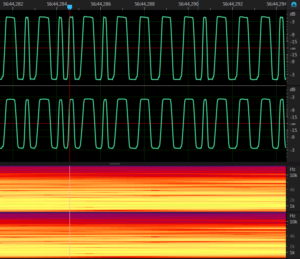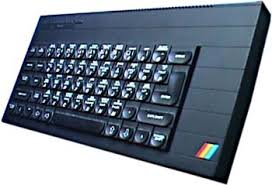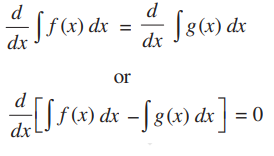Peripherals

The ZX Spectrum had a range of peripherals that could be connected to enhance its functionality. Here are some of the common peripherals that could be used with the ZX Spectrum:

Tape Recorder: The ZX Spectrum could load and save programs using an audio cassette tape recorder. Programs and data were stored as audio signals on standard cassette tapes.


Joystick: Joysticks could be connected to the ZX Spectrum to provide input for gaming. The joystick would typically connect to the computer via the Kempston Interface, which was a popular joystick interface for the ZX Spectrum.
Printer: Printers could be connected to the ZX Spectrum to produce hard copies of programs, listings, or other data. Various printer interfaces were available for different printer models.
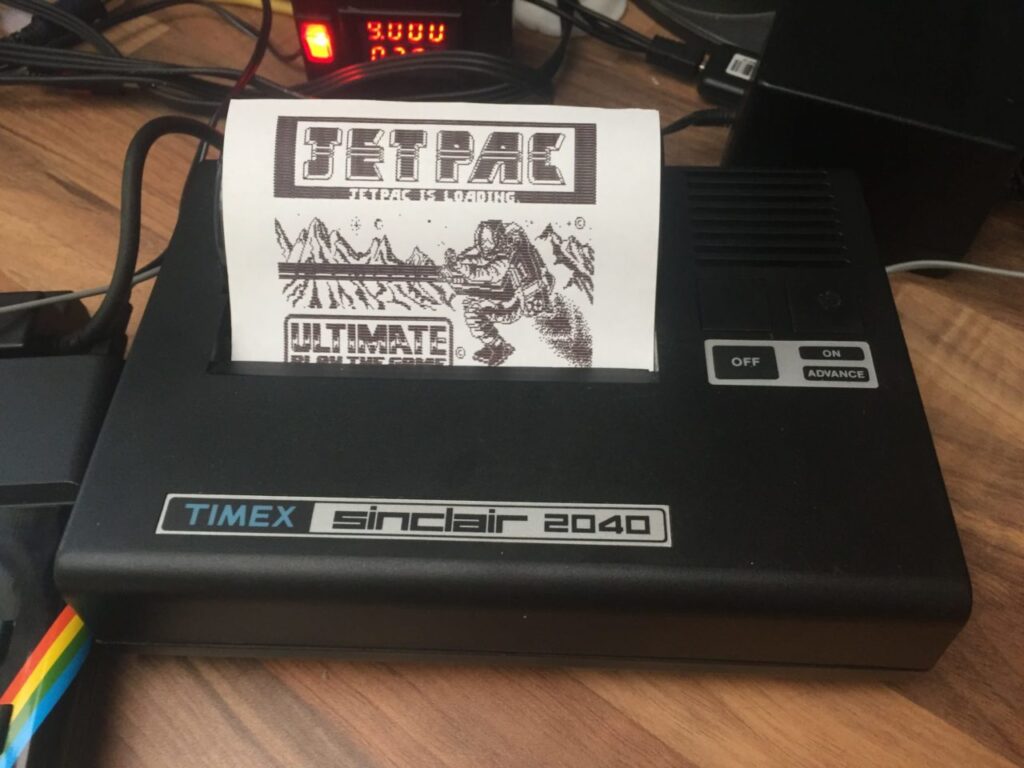


Microdrive: The ZX Spectrum Microdrive was a compact storage system that used microcassettes to store programs and data. It allowed faster loading and saving compared to cassette tapes.

Disk Drives: External disk drives could be connected to the ZX Spectrum to provide even faster and more reliable storage. Various disk drive interfaces were available, such as the Betadisk and the DISCiPLE.
Interface 1: The Interface 1 was an expansion interface that provided additional connectivity options for the ZX Spectrum. It featured a built-in RS-232 serial port and an expansion slot for adding peripherals like network interfaces, floppy disk drives, or memory expansions.

ZX Printer: The ZX Printer was a dedicated printer designed specifically for the ZX Spectrum. It was connected to the computer’s edge connector and could print text and simple graphics.
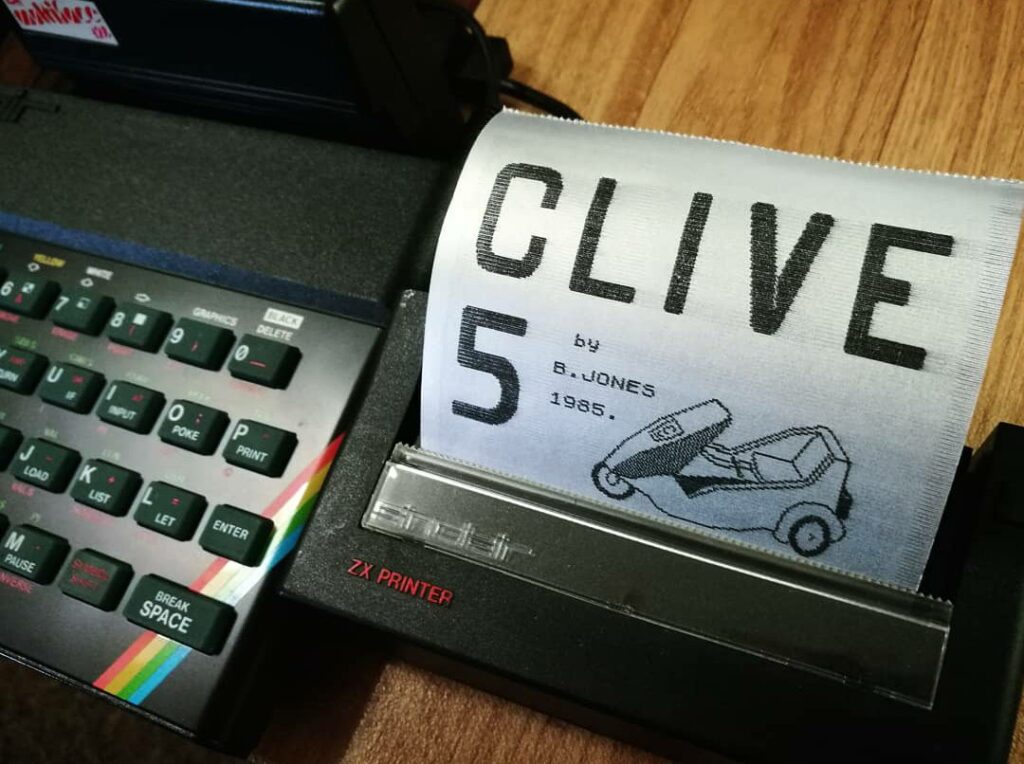

Modem: Modems could be connected to the ZX Spectrum to enable communication and data transfer over telephone lines. The modem would typically connect to the computer’s serial port via the Interface 1 or other compatible interfaces.
These are just a few examples of the peripherals available for the ZX Spectrum. The computer had a vibrant ecosystem of third-party hardware and accessories, allowing users to expand and customize their ZX Spectrum setups based on their specific needs and interests.